Facebook Ads and Instagram Ads
Facebook Ads and Instagram Ads
Facebook Ads and Instagram Ads are a great way
to promote your business on the world’s largest social network. By creating and
managing your ads through the Ads Manager tool, you can reach people based on
their interests, demographics, and even location.
If you’re new to Facebook Ads and Instagram Ads,
the process can seem a bit daunting. But don’t worry we’re here to help! In
this blog post, we’ll walk you through everything you need to know about creating
and managing your Facebook Ads and Instagram Ads.
First, let’s take a look at the different types
of Facebook Ads and Instagram Ads. There are six main campaign objectives of Facebook
Ads and Instagram Ads:
1. Awareness
2. Traffic
3. Engagement
4. Leads
5. App Promotion
6. Sales
Boosted Posts are the simplest type of Facebook
Ad. All you need to do is create a post on your Page and then “boost” it by
selecting your target audience and budget.
Now that you know the different types of Facebook
Ads and Instagram Ads, let’s take a look at how to create and manage your ads.
How to create your Facebook and Instagram Ad?
Creating a Facebook Ad is simple. Just log in
to your Ads Manager account and click “Create”
Facebook Ad Campaign Objective
Facebook offers a variety of ad campaign objectives to choose from, each with its own unique set of features and capabilities. In this blog, we'll outline the different Facebook ad campaign objectives and when you should use each one.
When choosing a Facebook ad campaign objective,
you should first consider what your goal is for the campaign. Do you want to
generate leads, increase brand awareness, or drive sales? Once you know your
goal, you can select the corresponding campaign objective.
For example, if you want to increase brand
awareness, you would select the "Reach" objective. This objective
optimizes your ad delivery to ensure your ad is seen by as many people as
possible.
On the other hand, if you want to generate
leads, you would select the "Lead Generation" objective. This
objective allows you to collect leads directly from your Facebook ad.
Finally, if you want to drive sales, you would
select the "Traffic" objective. This objective sends people to your
website or app so they can make a purchase.
There are many other Facebook ad campaign
objectives to choose from, so be sure to select the one that best aligns with
your goals. And if you're ever unsure which objective to choose, you can always
reach out to a Facebook Ads expert for help.
How to Drive an Engagement Campaign?
If you're looking to drive engagement for your
brand, one of the best ways to do it is through an engagement campaign on
Facebook or Instagram. Here's how to get started:
First, you'll need to create a campaign in Facebook Ads Manager. Then, create an ad set and select your objective. For an engagement campaign, your objective should be to increase engagement with your page or posts.
Start your Facebook ad campaign by giving a name for your campaign.
If your Facebook ad campaign belongs to any special campaign. Select the Special Facebook Ad Category
A/B Test in Facebook Ad Campaign
Setting up an A/B test for your Facebook ad campaign is a great way to optimize your ad performance and improve your results. Here's a quick guide on how to do it.
First, decide what you want to test. This could
be something like the ad copy, the image, the call to action, or the target
audience. Once you know what you want to test, create two versions of your ad -
version A and version B.
Then, set up your A/B test in Facebook Ads
Manager.
To do this, go to the 'Experiments' section and
create a new experiment. Select 'A/B Test' as the experiment type, and then
select the ad sets that you want to include in the test.
Now, it's time to let the test run. Facebook
will automatically show each version of the ad to a different group of people,
and then track the results to see which version performs better.
After a few days, you'll be able to see which
version of the ad was more successful, and then you can use that version going
forward.
A/B testing is a great way to improve your
Facebook ad campaign and get better results. By testing different elements of
your ad, you can find what works best for your business and your audience.
So, if you're not already doing it, be sure to
set up an A/B test for your next Facebook ad campaign.
Facebook Ad Campaign Conversion Location
Conversion Location is one of the most important factors to consider when running a successful online business.
There are a number of messaging apps out there,
such as WhatsApp, Instagram, and Facebook Messenger. You can add a button to
your ad, website, or Facebook page that allows people to easily start a
conversation with you.
· Make sure that your messaging apps
are easily accessible on your ad, website, or app.
· Use clear and concise messaging on
your ad, website, or app that directs customers to your messaging apps.
· Use calls-to-action on your ad,
website, or app that encourage customers to message you on your messaging apps.
· Once you've chosen your ad format,
it's time to create your ad. For an engagement campaign, you'll want to focus
on creating content that is eye-catching and will encourage users to like,
comment, or share your post.
Facebook Page for Facebook Ad Campaign
Select Your Facebook page you are willing to run your Facebook Ad Campaign
Budget, Duration, Detailed Targeting and
Placements for Facebook Ad Campaign
Control your daily budget as per the industry you are running for. Select your budget wisely as the cost per lead, click through rate, cost per click varies as it varies with the industry.
Do select your start and end date of your
Facebook Ad campaign.
We suggest a recommendation of running the ad for minimum of 10 days to get a better result on your Facebook Ad campaign.
When you're creating content, it's important to think about your audience. Who are you trying to reach? What are their demographics?
Creating a custom audience can help you zero in
on your target market. Consider factors like age, location, and gender when
you're creating your audience. This way, you can ensure that your content is
reaching the people who are most likely to be interested in it.
With Facebook's detailed targeting, you can
target your ads to very specific groups of people. This can be based on factors
like interests, demographics, and even behaviors.
For example, let's say you're a travel company.
You could target your ads to people who have recently traveled to a specific
country, or who have shown interest in travel to that country.
When it comes to Facebook advertising, one of the most important things to consider is your ad placements. After all, where you place your ads can have a big impact on how effective they are.
There are two main types of ad placements on
Facebook: automatic and manual. Automatic placements are the default option and
Facebook will choose where to place your ad based on your objectives, target
audience, and budget.
Manual placements, on the other hand, give you
more control over where your ad appears. With manual placements, you can choose
specific placements for your ad, such as Facebook News Feed, Instagram, or
Messenger.
There are advantages and disadvantages to both
automatic and manual placements. Here's a look at some of the key
considerations to keep in mind:
Automatic Placements:
· Facebook will choose where to place
your ad, based on your objectives, target audience, and budget.
· Automatic placements can be a good
option if you're not sure which placements will work best for your ad.
· However, you may not have as much
control over where your ad appears and it may not be placed in the most
effective location.
Manual Placements:
· With manual placements, you can
choose where to place your ad, such as Facebook News Feed, Instagram, or
Messenger.
· This gives you more control over
your ad campaign and can help you target specific locations that are more
likely to convert.
· However, manual placements can be
more time-consuming and you may need to experiment to find the most effective
placements for your ad.
Both automatic and manual placements have their
own advantages
This kind of targeting can be very effective,
as you're able to reach people who are already interested in what you have to
offer. And, because you're targeting a specific group of people, you're more
likely to get results from your ads.
Once your ad is created, it's time to target
your audience. For an engagement campaign, you'll want to target your audience
based on interests, demographics, or behaviors.
Ad Format for Facebook Ad Campaign
Once you've selected your objective, detailed targeting, budget and placement, you'll need to choose your ad format. For an engagement campaign, you'll want to choose either a single image or video, or a carousel format.
After adding up the creative add the primary text, headline and call to action.
Message Template for Facebook Ad Campaign
Objective
Frame your message template for your Facebook Ad Campaign
Finally, it's time to launch your campaign and
track your results. For an engagement campaign, you'll want to track how many
people are engaging with your ad, as well as how much reach and frequency your
ad is getting.
Are you looking for a way to reach more
customers and grow your business? If so, you should consider using Facebook and
Instagram Ads with Digital Techz.
Digital Techz is a Facebook and Instagram
marketing company that can help you create and manage effective ads that reach
your target audience. We have a team of experienced professionals who know how
to get the most out of these platforms and can help you make the most of your
marketing budget.




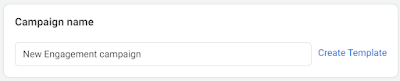







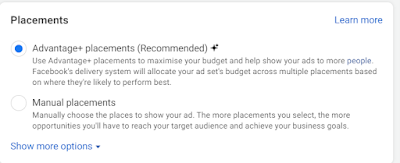
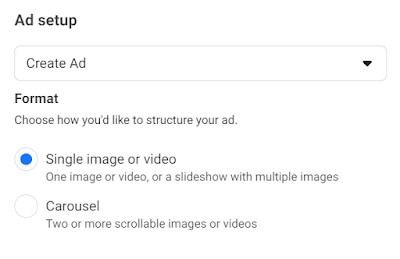



.jpg)

Also follow us on:
ReplyDeleteThis comment has been removed by the author.
ReplyDelete
ReplyDeleteScoop.it – https://sco.lt/7FjZIm
Medium – https://digitaltechz.medium.com/facebook-ads-and-instagram-ads-ada726a9d0f1
ReplyDeleteLinkedIn articles – https://www.linkedin.com/pulse/facebook-ads-instagram-digitaltechz/
ReplyDeleteGoogle sites – https://sites.google.com/view/facebook-ads-and-instagram-ads/home
ReplyDelete